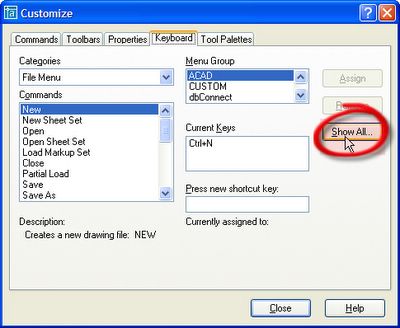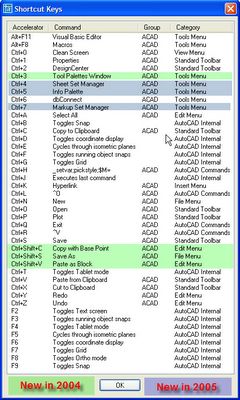Good links to other CAD Blogs
From Shaan Hurley's Blog:
Autodesk University Class Handouts - Now on AUGI.com
From Lynn Allen's Blog:
Quick Tip - Another Super Speedy Means of Counting your Blocks!
From Lee Ambrosius' Blog:
February Issue of HotNews
From Beth Powell's CAD Blog:
Profiles to the rescue!
From Mark Kiker's CAD Manager Blog:
ADT 2005 - VIZ Render Tutorials