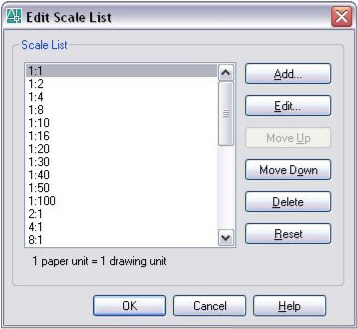AutoCAD 2006: Unexplodable Block Definitions
Another very cool feature in AutoCAD 2006 is that you can create Blocks and now create Dynamic Blocks... Mark Douglas pointed out a great feature of Dynamic Blocks in his recent post: Non Explodeable Blocks. One thing Mark did not mention was that Non-Explodable Blocks do not necessarily have to be Dynamic, you can apply this to any block definition.
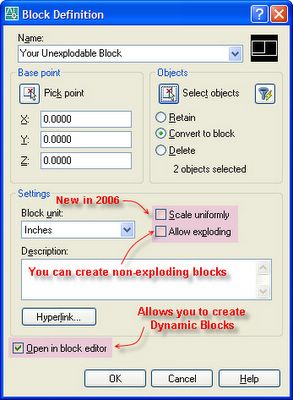
When creating a block definition (see the BLOCK Command's dialog box above)... you have the option to "Allow Exploding" or not.
You can use BEDIT and then change the Properties of the block to Allow or Not Allow Exploding...
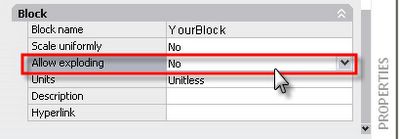
This new feature will help to keep blocks as blocks, allowing them to be nested, counted, etc. Later we can get into Dynamic Blocks (very cool!!!) but for now if you have AutoCAD 2006 then make sure you check out the New Feature's Workshop under Help.
If you do not have AutoCAD 2006 (or a vertical 2006-based product) you can check out entire the AutoCAD 2006 New Features Workshop online at :
The AutoCAD 2006 New Features Workshop is now live on autodesk.com
- Enjoy