Express Tools - TXT2MTXT
One of the Express Tools I use to help clean up drawings is TXT2MTXT...
One thing I do is create a command alias T2M (I like 1,2 or 3 letter aliases).
TXT2MTXT (quoting the Help):
Converts one or more lines of text to mtext.
TXT2MTXT will work on any text objects created with the TEXT or DTEXT commands. If the original set of text objects was created with DTEXT or with successive text commands, enabling the Sort top-down option and disabling the Create word-wrap MText options will produce the most visually similar results.
The selected text objects will be removed from the drawing and a new MText object will be inserted.
This command attempts to honor text size, font and color changes between text objects.
One thing I always try and teach users is to keep their eyes on the command line (with AutoCAD 2006 that might be an option) anyway, by hitting an extra ENTER you will see the TXT2MTXT Options dilog box. (like below)
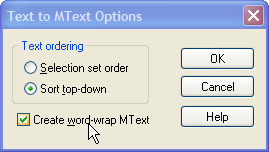
By unchecking the "Create word-wrap MText" option you will be creating 0 width MTEXT. Try it, it might be what you desire vs having the width set for you.
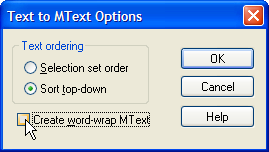
- Enjoy







